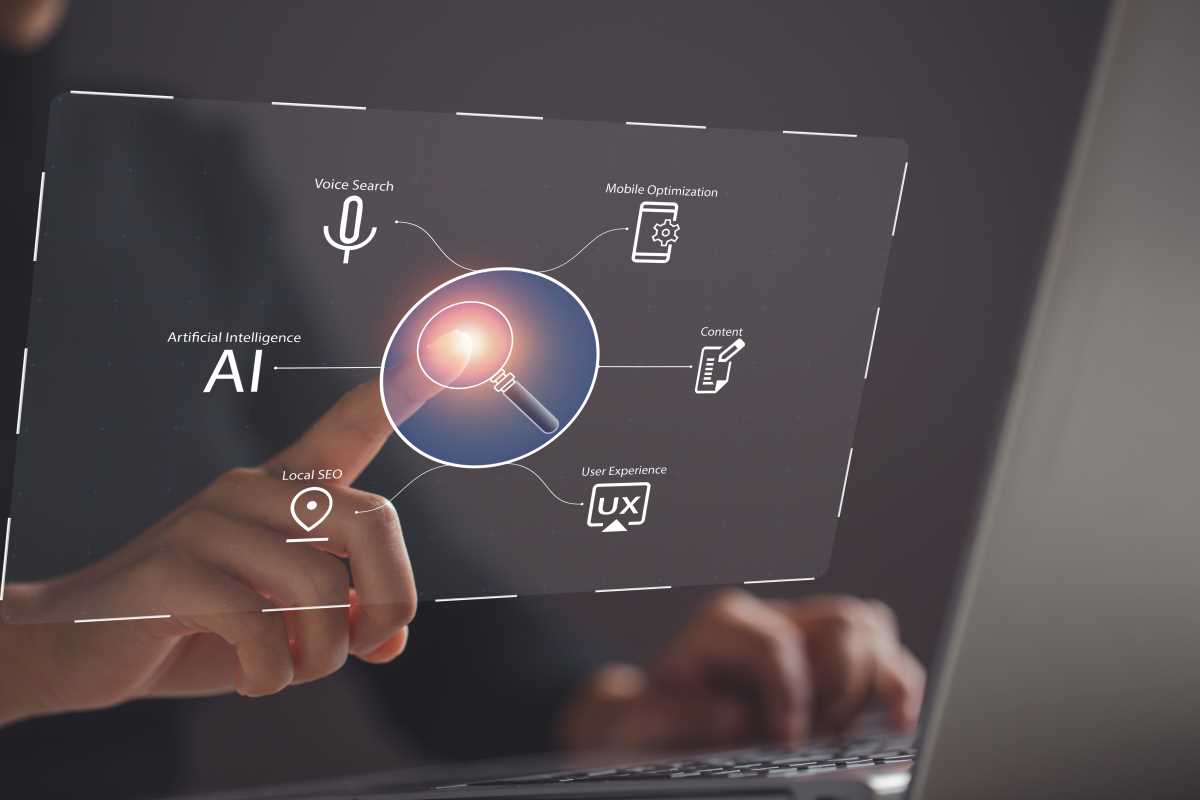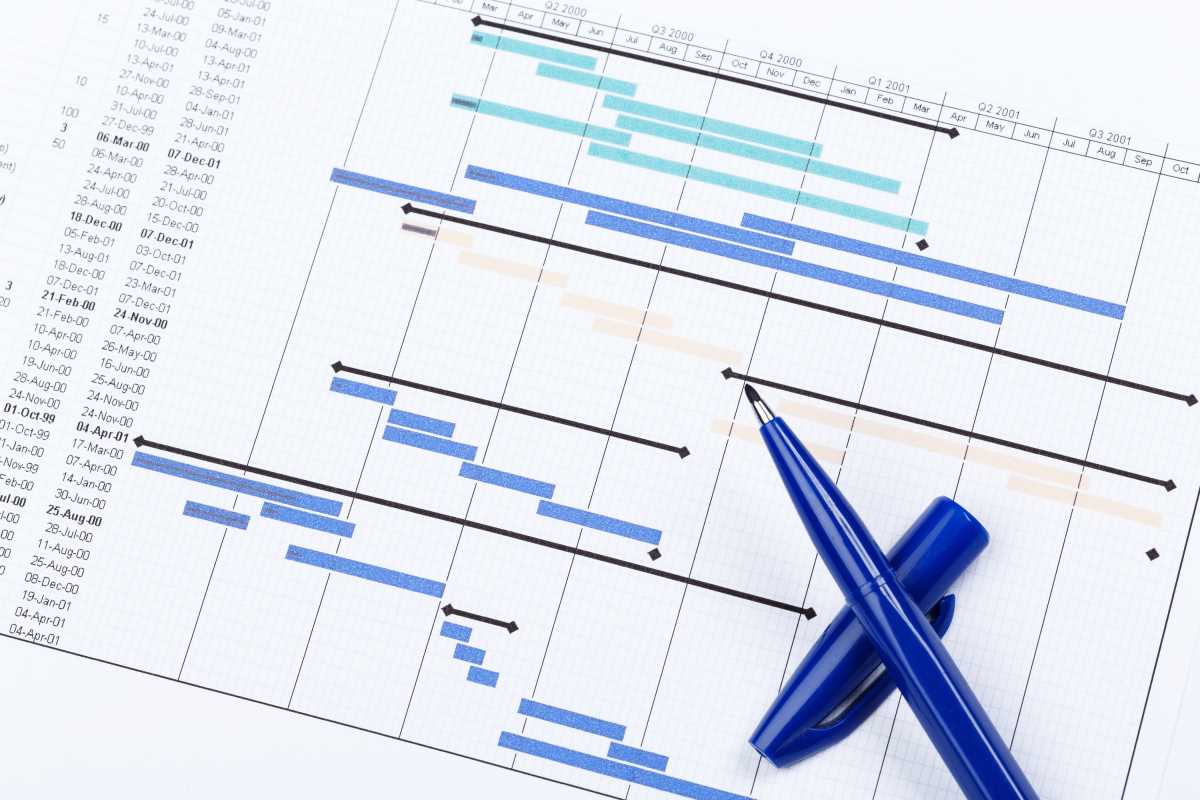We've all been there. You click on a link that promises the exact information you need, only to be met with a blank white screen and a loading icon that seems to spin forever. How long do you wait? If you're like most people, not very long. After a few seconds of frustration, you hit the back button and try the next link in the search results. This simple, everyday experience highlights a crucial truth of the modern internet: speed matters. A slow website is more than just a minor annoyance; it's a major roadblock that can hurt your business in two fundamental ways. First, it creates a poor user experience, driving away potential customers before they even have a chance to see what you offer. Second, search engines like Google see that slow speed as a negative signal, which can significantly harm your search rankings. Optimizing your website speed is no longer a technical luxury for developers; it's a core component of any successful digital strategy, directly impacting both user satisfaction and your visibility on search engines.
Website Speed Is Critical
To fully appreciate the need for a fast website, it's important to understand the dual impact of speed on both your human visitors and the search engine bots that crawl your site.
The Impact on User Experience (UX)
The modern internet user is impatient. Studies have shown that even a one-second delay in page load time can lead to a significant drop in visitor engagement.
- Higher Bounce Rates: A "bounce" is when a user visits a single page on your site and then leaves without interacting further. Slow load times are a primary cause of high bounce rates. If your page doesn't load quickly, users will assume it's broken or not worth the wait and leave immediately.
- Lower Conversion Rates: For any business website, the ultimate goal is usually a conversion—whether that's making a sale, filling out a contact form, or signing up for a newsletter. Slow speeds create friction in this process. A delay of just 100 milliseconds can decrease conversion rates by up to 7%. For an e-commerce site, this can translate to thousands of dollars in lost revenue.
- Negative Brand Perception: A slow, clunky website can make your brand seem unprofessional and untrustworthy. Conversely, a fast, seamless experience creates a positive impression and builds confidence in your business.
The Impact on Search Engine Optimization (SEO)
Search engines like Google have one primary goal: to provide their users with the best possible results for their queries. A fast, well-functioning website is a key indicator of quality.
- Page Speed as a Ranking Factor: Google has officially confirmed that page speed is a ranking factor for both desktop and mobile searches. As part of its Core Web Vitals initiative, Google measures the real-world user experience of a page, with loading performance (Largest Contentful Paint), interactivity (First Input Delay), and visual stability (Cumulative Layout Shift) being critical metrics. A slow site will struggle to perform well in these areas, leading to lower rankings.
- Crawl Budget: Search engine bots have a limited amount of time and resources they can dedicate to crawling your website, known as the "crawl budget." If your site is slow, these bots can't crawl as many pages in their allotted time. This can result in your new or updated content taking longer to get indexed and show up in search results.
Common Causes of a Slow Website
Before you can fix a slow website, you need to identify what's causing the problem. While every site is different, most speed issues can be traced back to a few common culprits. You can use free tools like Google's PageSpeed Insights or GTmetrix to analyze your site and get a report on what’s slowing it down.
1. Unoptimized Images
Large, high-resolution images are one of the most common reasons for slow load times. A single uncompressed image can be several megabytes in size, which takes a significant amount of time to download, especially on a mobile connection.
2. Bloated Code (HTML, CSS, and JavaScript)
Over time, a website's code can become messy. Unnecessary characters, comments, and formatting in your HTML, CSS, and JavaScript files add to the file size without providing any functional benefit. Inefficiently written or too many JavaScript files can be particularly damaging, as they can block the rest of your page from rendering while they load and execute.
3. Poor Web Hosting
Not all web hosting is created equal. If you are on a cheap, shared hosting plan, you are sharing server resources with hundreds or even thousands of other websites. If one of those sites experiences a spike in traffic, it can slow down your site as well. A slow server response time is a direct result of inadequate hosting.
4. Too Many External Scripts
Modern websites often rely on external scripts for things like analytics (Google Analytics), advertising, live chat widgets, and social media feeds. While these tools add valuable functionality, each one requires an additional HTTP request to an external server. Too many of these can add significant delays to your load time.
5. Lack of Caching
Caching is the process of storing parts of your website so they don't have to be reloaded from scratch every time a user visits. For example, a browser can cache your logo and other common files. If your site isn't properly configured to leverage caching, it's forcing repeat visitors to re-download all of your assets, creating a needlessly slow experience.
Actionable Tips for Optimizing Website Speed
Improving your website speed might sound like a highly technical task, but many of the most effective optimizations are surprisingly straightforward.
1. Compress and Optimize Your Images
This is often the easiest win with the biggest impact.
- Compress Images: Before uploading any image to your website, run it through an image compression tool. Free online tools like TinyPNG or Squoosh can reduce image file sizes by over 70% without a noticeable loss in quality.
- Use the Right Format: Use JPEG for photographs and PNG for graphics that require a transparent background. Modern formats like WebP offer even better compression and are now supported by all major browsers.
- Resize Images Appropriately: Don't upload a 4000-pixel wide image for a space that is only 800 pixels wide. Resize your images to the maximum dimensions they will be displayed at on the site.
2. Minify Your Code
Minification is the process of removing all unnecessary characters from your HTML, CSS, and JavaScript files. This includes spaces, line breaks, and comments. While this makes the code unreadable to humans, it makes the files smaller and faster for browsers to download and process. Many content management systems (CMS) like WordPress have plugins (e.g., Autoptimize) that can do this for you automatically.
3. Enable Browser Caching
By adding a few lines of code to your website's .htaccess file (or by using a caching plugin), you can instruct a visitor's browser to save static files like your logo, CSS stylesheets, and JavaScript files. When that user visits another page on your site or returns later, their browser can load these files from its local cache instead of re-downloading them from your server, resulting in a much faster experience.
4. Use a Content Delivery Network (CDN)
A CDN is a network of servers distributed around the world. It stores a cached copy of your website's static assets (like images, CSS, and JavaScript). When a user visits your site, the CDN delivers these assets from a server that is geographically closest to them. This dramatically reduces the physical distance data has to travel, significantly speeding up load times for a global audience. Services like Cloudflare offer a generous free plan that is easy to set up.
5. Upgrade Your Hosting Plan
If you've done everything else and your site is still slow, your hosting may be the bottleneck. Moving from a basic shared hosting plan to a more robust option like a Virtual Private Server (VPS) or a managed WordPress host can make a world of difference. These plans provide dedicated resources and are optimized for performance, ensuring a consistently fast server response time.
6. Defer Loading of Non-Critical JavaScript
By default, a browser will try to load and execute all JavaScript files before it finishes rendering the visible parts of your page. This can create a poor experience where the user is staring at a blank page. By deferring or asynchronously loading non-critical JavaScript (like scripts in your footer), you allow the browser to render the main content of the page first, making it feel much faster to the user.
Meta Title: Optimize Website Speed for SEO & User Experience
Meta Description: Learn why website speed is critical for SEO and user experience. Discover actionable tips to optimize your site, from compressing images to using a CDN.
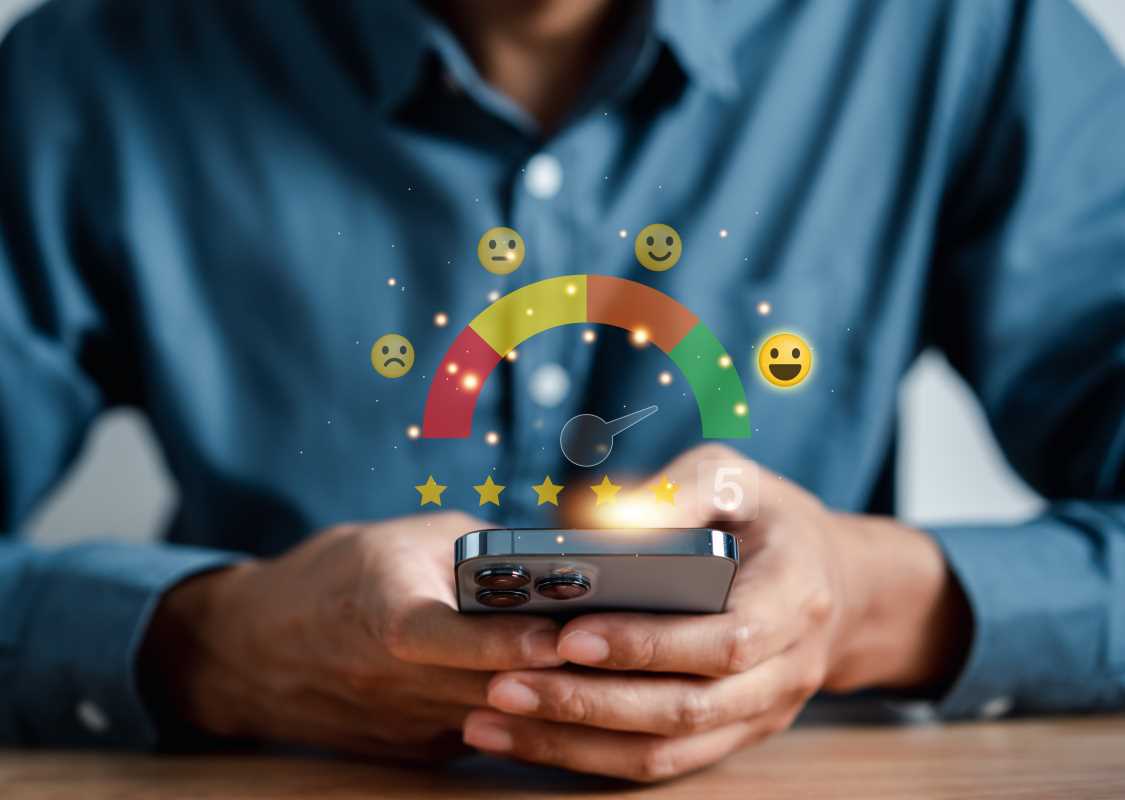 (Image via
(Image via