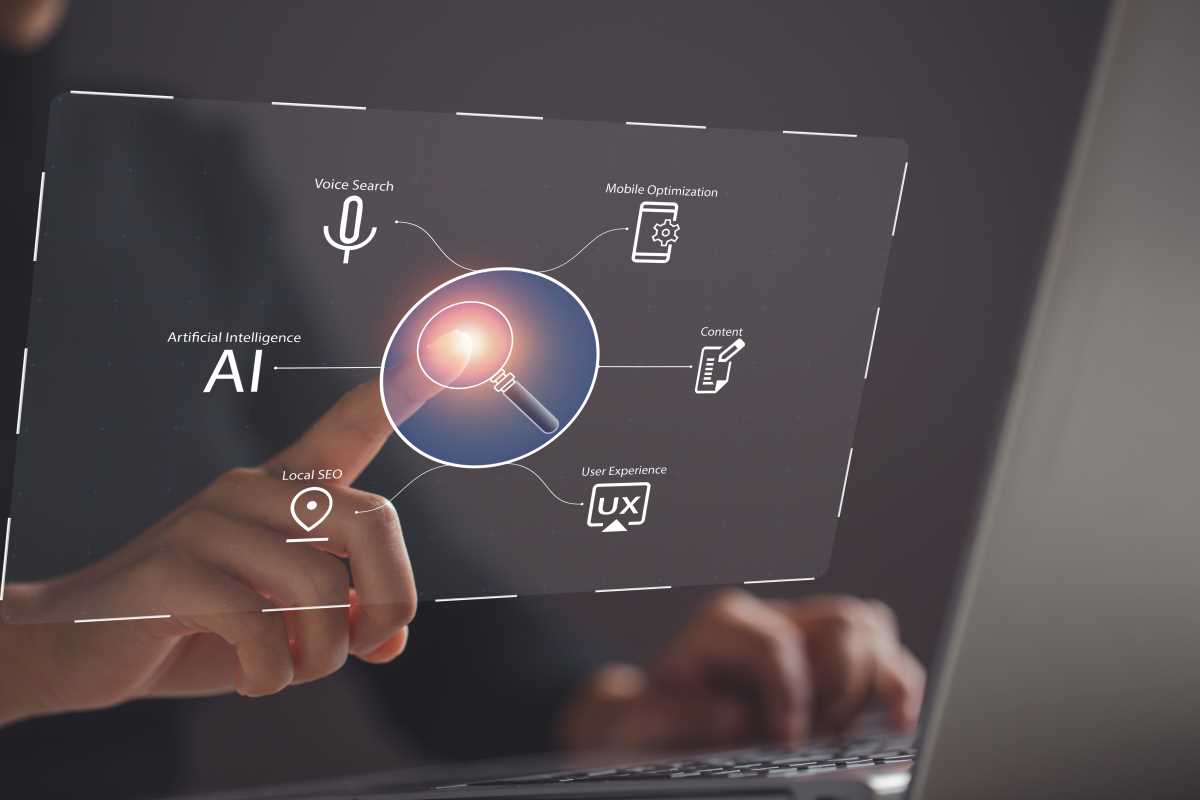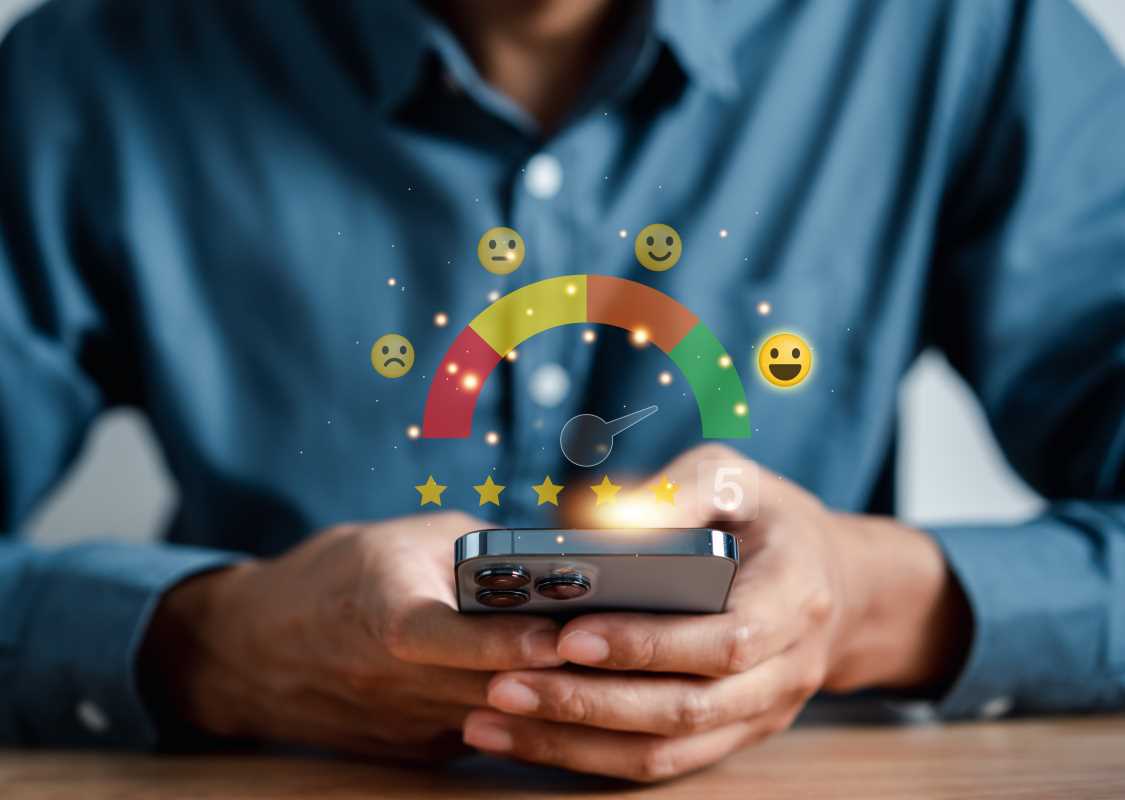Your workday starts with a clear plan. You have a critical report to write, and you’ve blocked off the morning to focus on it. But then, a colleague stops by your desk with an "urgent" question. A Slack notification pops up, pulling your attention away. An unexpected meeting invitation appears in your inbox. Before you know it, it’s lunchtime, and your report is still sitting on page one. This experience is frustratingly common. The modern workplace often feels like a battlefield of competing priorities and endless interruptions, making it nearly impossible to do the deep, focused work that truly matters. If your day feels more like a series of reactions than a set of intentional actions, you're not alone. The constant context-switching drains your mental energy and kills your productivity. Time-blocking offers a powerful solution. It’s a simple yet highly effective method for taking back control of your day. Instead of a passive to-do list, time-blocking turns your calendar into an active plan, giving every minute a purpose and creating a defensive shield against the chaos of interruptions.
What is Time-Blocking?
Time-blocking is the practice of scheduling your entire day into specific blocks of time, with each block dedicated to a particular task or activity. Instead of working from a long, overwhelming to-do list, you assign every task a home on your calendar. This means scheduling time not just for meetings and appointments, but also for focused work, checking emails, taking breaks, and even commuting.
This method is powerful because it fundamentally changes your relationship with time. It transforms you from a passive recipient of whatever the day throws at you into an active architect of your schedule.
1. It Combats Decision Fatigue
One of the biggest hidden drains on your productivity is decision fatigue. Throughout the day, you have to constantly decide what to work on next. This mental effort, repeated over and over, wears you down. With time-blocking, you make all those decisions upfront when you plan your day. When you finish a task, you don't have to wonder what's next; you simply look at your calendar and move to the next block.
2. It Encourages Deep Work
Deep work—the ability to focus without distraction on a cognitively demanding task—is where high-value results are produced. Constant interruptions make deep work impossible. By scheduling specific "focus blocks" on your calendar, you are creating a protected space for this kind of work. It signals to yourself and others that this time is reserved and should not be interrupted.
3. It Provides a Realistic View of Your Time
A to-do list is often a wish list. It doesn't account for the actual, finite number of hours in a day. Time-blocking forces you to confront the reality of your schedule. You quickly realize that you can't actually fit 20 tasks into a single day. This helps you prioritize more effectively, forcing you to make conscious decisions about what is truly important and what can be delegated, deferred, or deleted.
4. It Helps You Set Boundaries
When a colleague interrupts you with a request, a time-blocked calendar gives you a powerful tool to manage that interruption gracefully. Instead of a vague "I'm busy," you can say, "I'm in a focus block working on the project budget until 11 a.m., but I have an admin block scheduled at 11:30 and can help you then." This respects their request while protecting your focused time.
How to Implement Time-Blocking Effectively
Getting started with time-blocking is simple, but making it a consistent habit requires a structured approach. Follow these steps to build a time-blocking system that works for you.
Step 1: Conduct a Time Audit
Before you can plan your time, you need to understand where it's currently going. For a few days, track how you spend your time. Be honest. Note how much time you spend in meetings, on focused work, answering emails, scrolling social media, and taking breaks. This audit will reveal your biggest time-wasters and give you a realistic baseline for planning your schedule.
Step 2: Choose Your Planning Cadence
Decide when you will plan your days. The two most effective methods are:
- The Night Before: Spend the last 15 minutes of your workday planning the next day. This allows you to disconnect fully in the evening and start the next morning with a clear purpose.
- First Thing in the Morning: Spend the first 15-30 minutes of your day planning. This allows you to incorporate any new priorities that may have come in overnight.
Experiment with both to see which one feels more natural for you. The key is to be consistent.
Step 3: Identify Your Priorities and "Big Rocks"
Look at your to-do list and identify your "Big Rocks"—the 1-3 most important tasks that require significant focus and will have the biggest impact on your goals. These are your non-negotiables. These tasks should get a prime spot on your calendar.
Step 4: Block Out Your Day
Open your digital calendar (like Google Calendar or Outlook) and start creating your blocks.
- Start with Non-Negotiables: First, block out all your fixed appointments, like team meetings, client calls, and personal commitments.
- Schedule Your "Big Rocks": Next, schedule 90-120 minute "focus blocks" for your most important tasks. Try to place these during the time of day when you have the most energy and are least likely to be interrupted (often first thing in the morning).
- Batch Your Shallow Work: Group similar, low-focus tasks together. Create specific blocks for "Answering Emails," "Responding to Slack Messages," or "Making Phone Calls." This prevents these small tasks from interrupting your deep work sessions.
- Schedule Breaks: Be sure to block out time for lunch and short 10-15 minute breaks throughout the day. A well-rested brain is a productive brain.
- Leave Buffer Time: Don't schedule every single minute. Leave some open, flexible blocks in your schedule to handle unexpected issues or tasks that take longer than anticipated.
Actionable Tips for Sticking to Your Schedule
Creating a time-blocked calendar is easy. The hard part is protecting it from the inevitable onslaught of interruptions. Here are some practical tips for defending your schedule.
1. Communicate Your Availability
Make your calendar public to your team so they can see when you are in a focus block versus when you are available. You can also use your Slack or Teams status to signal your availability, setting it to "In a Focus Session" or "Heads Down" when you need to avoid interruptions.
2. Create a "Triage" System for Interruptions
When an interruption occurs, quickly assess its urgency.
- If it takes less than two minutes: Handle it immediately and get back to your block.
- If it's important but not urgent: Politely defer the request. Say something like, "That's a great point. I'm in the middle of something right now, but I have time scheduled for that this afternoon. Can we connect then?"
- If it's a true emergency: Your time-blocked schedule should be a guide, not a rigid prison. Be flexible enough to handle genuine crises. The buffer time you scheduled can help absorb these unexpected events.
3. Use Headphones as a "Do Not Disturb" Sign
In an open office, wearing headphones (even if you're not listening to anything) is a universally recognized signal for "I'm focused, please don't interrupt me unless it's critical." This simple visual cue can prevent many casual "drive-by" interruptions.
4. Be Prepared to Renegotiate Your Day
No plan is perfect. Sometimes, a task takes longer than expected, or an urgent priority lands on your plate. When this happens, don't just abandon your schedule. Take a few minutes to consciously renegotiate your day. Look at your remaining blocks and decide what can be moved to tomorrow or shortened. This keeps you in control, even when things go off-plan.
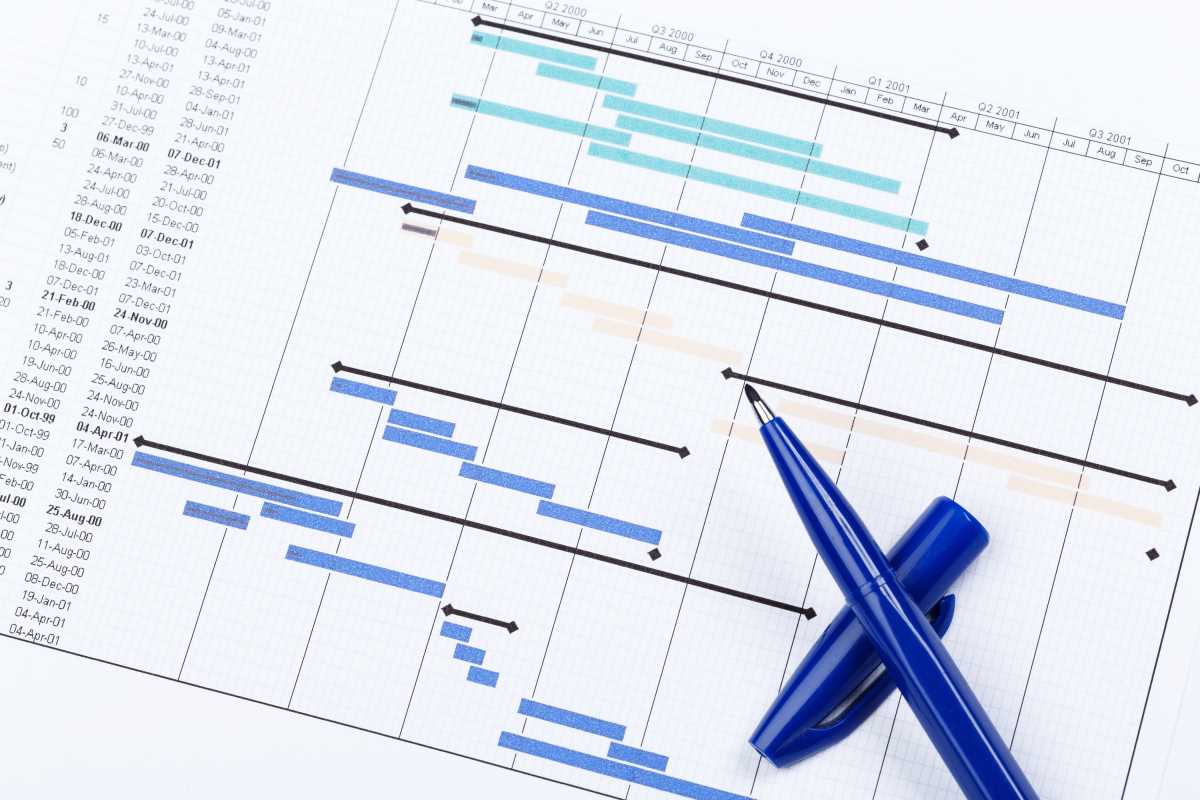 (Image via
(Image via