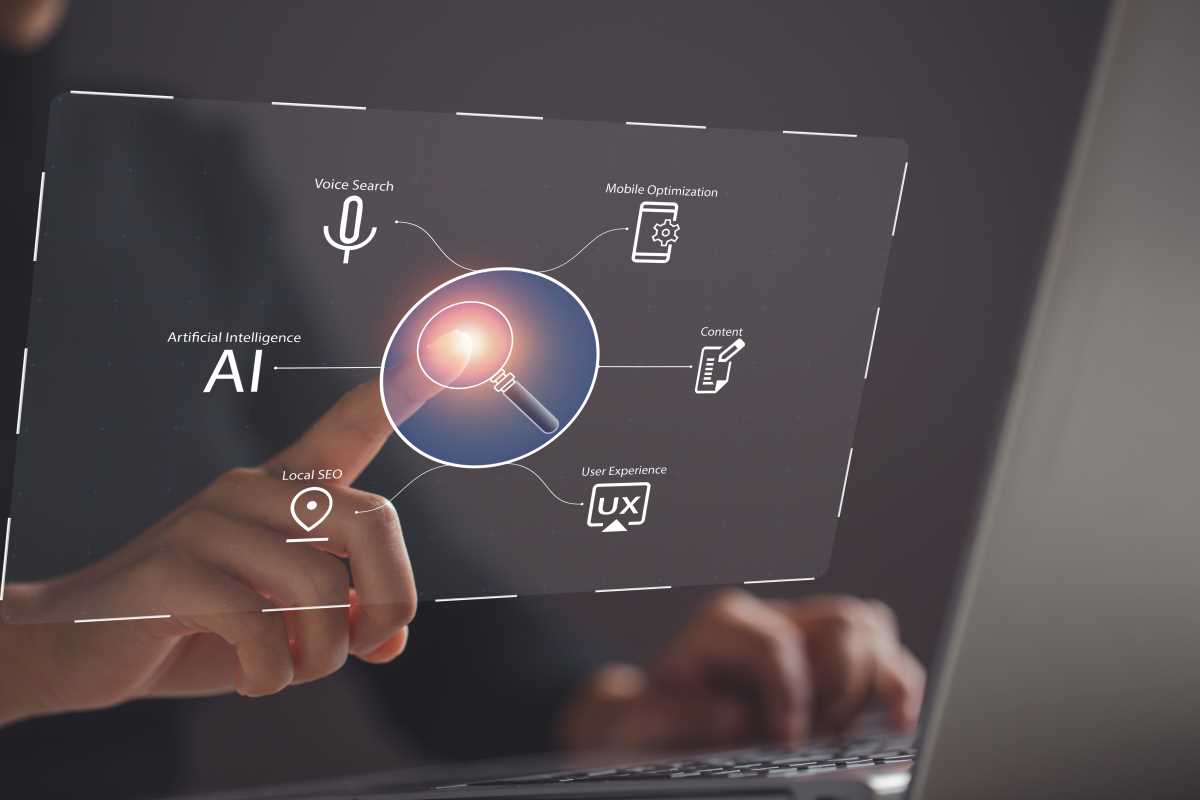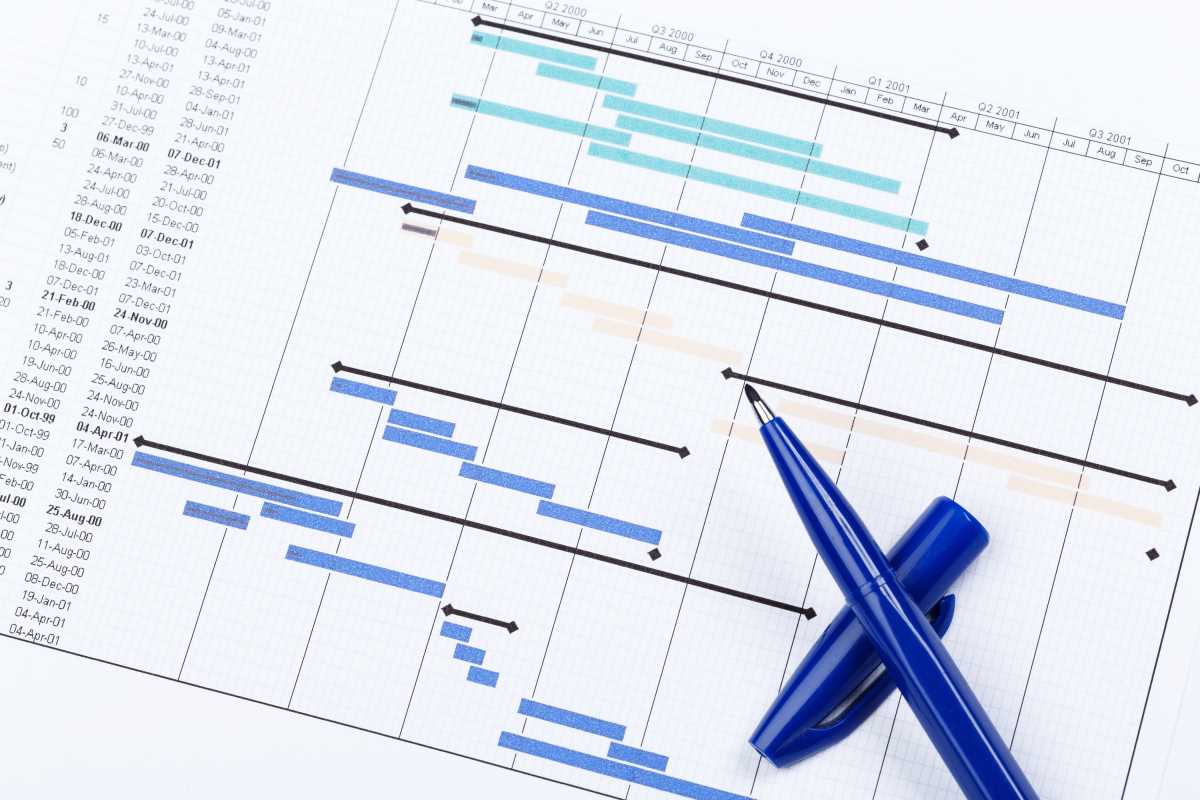At first, creating content for your business can feel exciting and manageable. You write a blog post here, post a social media update there, and everything seems to be running smoothly. But as your business grows, so does the demand for content. Suddenly, you need more blog posts, more videos, more social updates, and more emails. The simple process that once worked for you begins to break down. Deadlines get missed, ideas get lost in email chains, and the quality of your content starts to suffer. This is a common growing pain, and it’s a sign that you need more than just good ideas—you need a system. A scalable workflow for content creation and distribution is a structured process that can handle an increasing volume of work without collapsing. It’s a roadmap that guides your content from a simple idea to a published piece that reaches your audience, ensuring consistency, quality, and efficiency every step of the way.
The Common Challenges of Scaling Content
Without a structured workflow, increasing your content output often leads to chaos. As you try to do more, several common problems emerge that can derail your marketing efforts and cause significant frustration for your team. Recognizing these challenges is the first step toward building a system that can overcome them.
Inconsistent Quality and Brand Voice
When multiple people are creating content without clear guidelines, your brand's voice can become fragmented. One blog post might be casual and witty, while the next is formal and academic. This inconsistency confuses your audience and weakens your brand identity. A scalable workflow ensures that every piece of content, regardless of who creates it, adheres to the same standards for quality, tone, and style.
Missed Deadlines and Bottlenecks
"Is that blog post ready for review?" "Who was supposed to get the images for the social campaign?" Without a clear process, these questions become common. Work gets stuck at certain stages—waiting for approval, a final edit, or a design element—creating bottlenecks that delay your entire content schedule. This not only leads to missed deadlines but also causes stress and reduces team morale.
Inefficient Use of Resources
When your process is disorganized, a lot of time is wasted on administrative tasks instead of creative work. Team members spend hours searching for files, figuring out what they need to do next, or redoing work that wasn't done correctly the first time. A streamlined workflow minimizes this wasted effort, allowing your team to focus their valuable time and energy on what they do best: creating great content.
Lost Ideas and Missed Opportunities
Great content ideas can strike at any time, but without a system to capture and track them, many are lost forever. An idea mentioned in a meeting or a quick chat can easily be forgotten. A scalable workflow includes a centralized place for ideation, ensuring that no valuable opportunities slip through the cracks.
Steps for an Efficient Workflow
Building a workflow that can grow with you involves breaking down your content process into distinct stages and assigning clear responsibilities. This creates a predictable, repeatable system that everyone on your team can understand and follow.
Step 1: Define the Stages of Your Workflow
The first step is to map out every action required to take a piece of content from idea to publication and beyond. While the specifics can vary, a typical content workflow includes the following stages:
- Ideation: Brainstorming and capturing new content ideas.
- Prioritization: Deciding which ideas to pursue based on strategic goals.
- Research & Outlining: Gathering information, conducting keyword research, and creating a detailed outline.
- Content Creation: Writing the draft, recording the video, or designing the graphic.
- Editing & Review: Reviewing the content for clarity, grammar, and adherence to brand guidelines.
- Design & Formatting: Creating supporting visuals, formatting the text for the web, and adding on-page SEO elements.
- Approval: Getting final sign-off from key stakeholders.
- Scheduling & Publishing: Uploading the content to your CMS or social media platform and scheduling it to go live.
- Distribution & Promotion: Sharing the published content across various channels like email, social media, and online communities.
- Analysis & Reporting: Tracking the performance of the content and reporting on key metrics.
Step 2: Assign Roles and Responsibilities
Once you have defined the stages, you need to clarify who is responsible for what. Even if you are a team of one, defining these roles helps you think clearly about the different hats you wear. In a larger team, this step is critical for avoiding confusion and ensuring accountability. Common roles include:
- Content Strategist: Oversees the entire process, from ideation to analysis.
- Content Creator/Writer: Researches and produces the content.
- Editor: Reviews and refines the content.
- Designer: Creates visuals and formats the content.
- Content Manager: Manages the editorial calendar, uploads content, and schedules it for publication.
For each stage of the workflow, assign a specific person who is responsible for completing the task and moving it to the next stage.
Step 3: Choose Your Central Hub
A workflow on a whiteboard won't scale. You need a central digital tool where everyone can see the status of every content piece at a glance. This project management tool will serve as the single source of truth for your content operations. Popular options include:
- Trello: Uses a visual Kanban board system where you can create cards for each content piece and move them through columns representing each stage of your workflow.
- Asana: A more robust project management tool that allows you to create detailed tasks, set deadlines, and assign dependencies.
- Monday.com: A highly visual and customizable platform that can be adapted for various workflows, including content creation.
- Airtable: A powerful hybrid of a spreadsheet and a database that is excellent for managing complex content calendars and asset libraries.
The specific tool you choose is less important than your team's commitment to using it consistently.
Step 4: Create an Editorial Calendar
Your editorial calendar is a key component of your workflow. It's a schedule that shows what content will be published and when. This calendar should live within your central project management tool and include key information for each content piece, such as:
- Publish Date
- Content Title
- Author/Creator
- Target Keyword
- Status (e.g., In Progress, In Review, Scheduled)
- Distribution Channels
An editorial calendar provides a high-level view of your content strategy and helps you plan your publishing cadence effectively.
Tips for Automation
Once your foundational workflow is in place, you can look for ways to make it even more efficient. Automation and optimization help you reduce manual work and continuously improve your process.
Create Templates and Checklists
For every repeatable task, create a template or a checklist. This ensures consistency and saves time.
- Content Brief Template: A standardized document that outlines the goals, target audience, keyword, and structure for a new piece of content. This gives the creator all the information they need to get started.
- On-Page SEO Checklist: A list of all the SEO tasks to be completed before publishing, such as optimizing the title tag, writing a meta description, and adding image alt text.
- Pre-Publish Checklist: A final checklist to run through before hitting "publish," ensuring that all links work, images are formatted correctly, and everything is perfect.
Use Automation to Connect Your Tools
Many modern software tools can "talk" to each other. Use automation platforms like Zapier or Make to connect the different apps in your workflow and eliminate manual data entry. For example, you could create an automation that:
- Creates a new card in Trello whenever an idea is added to a specific Google Sheet.
- Automatically sends a Slack notification to the editor when a writer moves a card to the "In Review" column.
- Adds a published blog post to a social media scheduling tool like Buffer or Hootsuite.
These small automations can save your team hours of administrative work each week.
Regularly Review and Refine Your Process
A workflow is not set in stone. It should be a living document that evolves as your team and business needs change. Schedule time every quarter to review your workflow with your team.
- Ask for feedback: Where are the bottlenecks? Which stages are taking longer than expected?
- Look at the data: Are you meeting your publishing goals? Is the quality of the content consistent?
- Be open to change: Don't be afraid to adjust stages, reassign roles, or try a new tool if the current system isn't working as well as it could be.