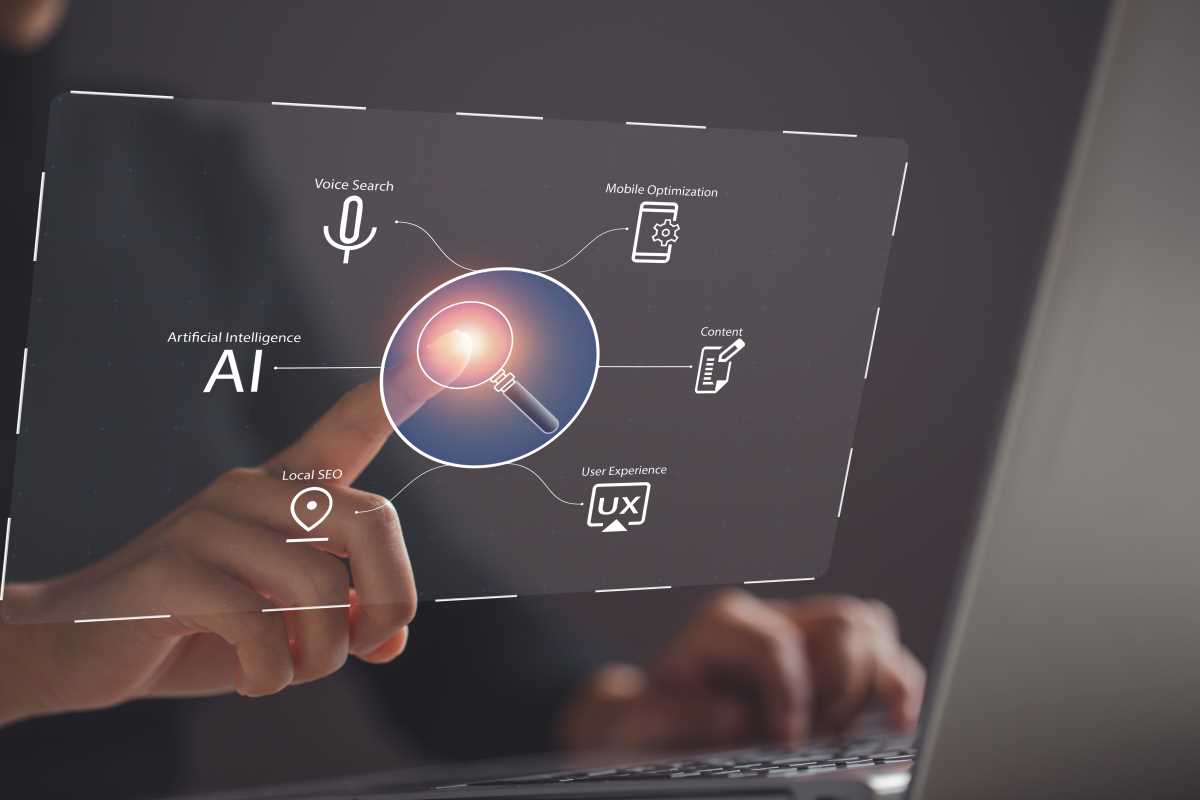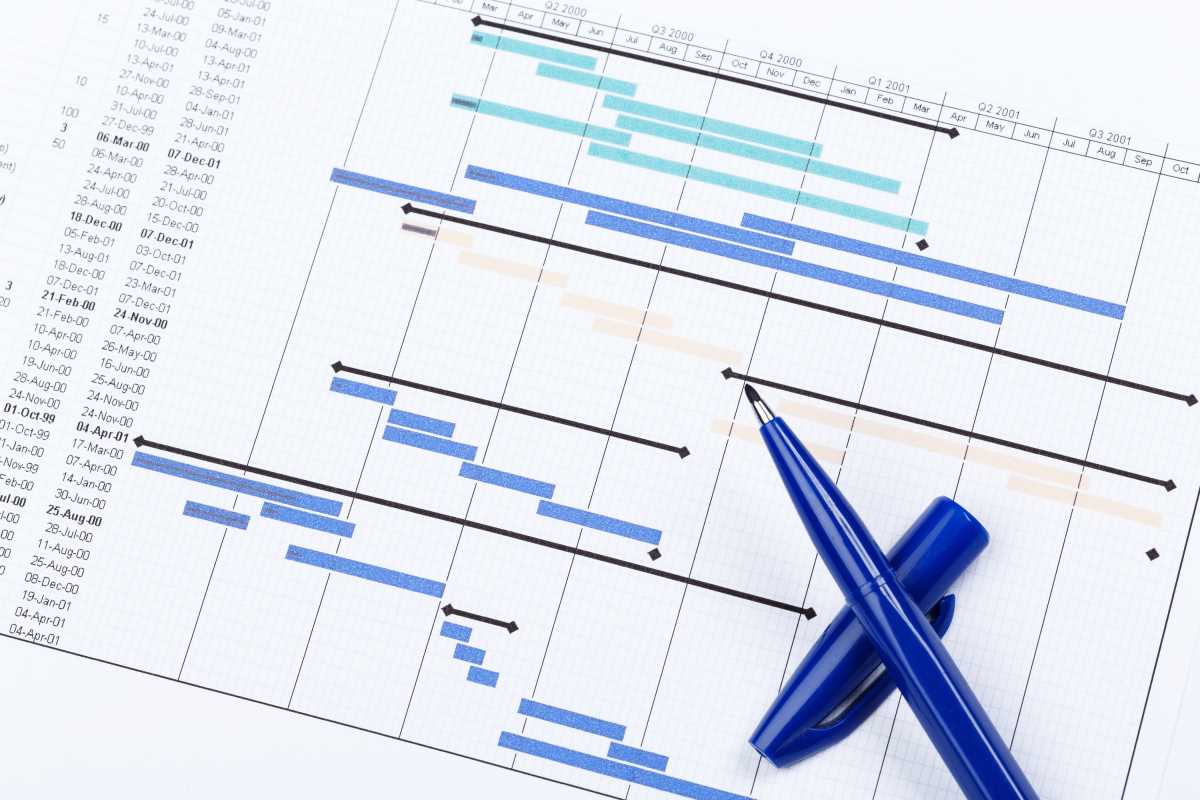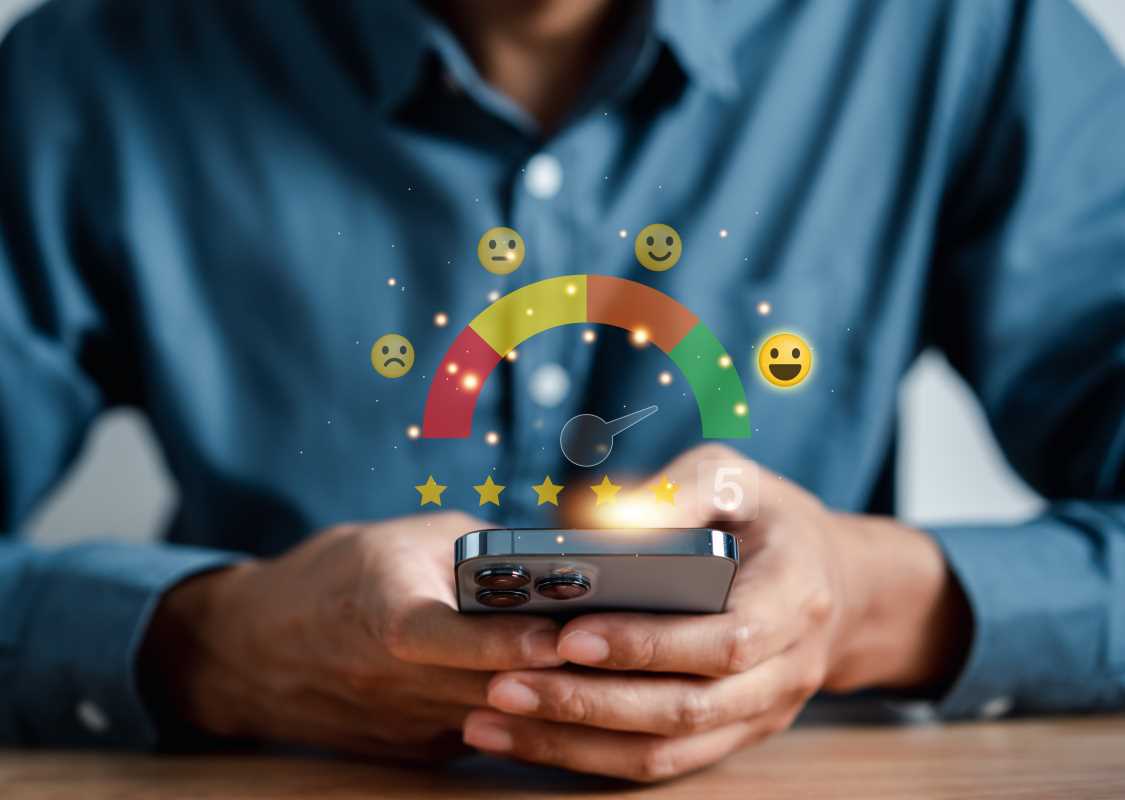Great ideas are the lifeblood of any successful content marketing strategy. They can strike at any moment—during a team meeting, while scrolling through social media, or even in the middle of the night. You jot them down on a sticky note, in a random document, or in a quick email to yourself, feeling confident you've captured a stroke of genius. But when it's time to plan your next campaign, you're faced with a chaotic mess. Ideas are scattered across a dozen different places, some are half-formed, and none have the strategic context needed to move forward. This disorganization is more than just a minor annoyance; it's a major roadblock that can stall campaigns before they even begin. An idea is only as good as your ability to act on it. Without a structured system to capture, evaluate, and develop your content ideas, your team wastes precious time trying to make sense of the chaos instead of creating valuable content. This is where templates come in. They provide a simple yet powerful framework for organizing your creative thoughts, ensuring that every brilliant idea is captured in a way that makes it actionable, aligned with your goals, and ready to fuel your future campaigns.
The Chaos of Unstructured Ideation
Without a system, the process of managing content ideas often creates more problems than it solves. As your team grows and your content ambitions expand, these challenges can quickly multiply, leading to inefficiency and frustration. Recognizing these common pitfalls is the first step toward building a better process.
1. Ideas Get Lost or Forgotten
The most obvious problem is that great ideas simply disappear. An idea scribbled on a whiteboard gets erased. A note in a personal notebook is never transferred. A brilliant thought from a brainstorming session is never written down. Without a centralized and mandatory "home" for all ideas, you are guaranteed to lose valuable creative concepts that could have driven significant results.
2. Lack of Strategic Context
An idea without context is just a headline. A note that says "blog post about AI in marketing" is not very helpful when you're planning your quarterly content calendar. Is this idea for a beginner or an expert audience? What business goal does it support? What is the target keyword? Without this crucial information, every idea has to be re-evaluated from scratch, which is a massive waste of time and mental energy.
3. Difficulty in Prioritization
When ideas are scattered and incomplete, it's nearly impossible to compare them effectively. How do you decide whether to pursue a video idea from a Slack message versus a blog post concept from an email? Without a standardized format, you can't evaluate ideas on an apples-to-apples basis. This leads to prioritization based on gut feelings or which idea is "loudest," rather than which one is most strategically valuable.
4. Inefficient Team Collaboration
When there's no single source of truth for content ideas, collaboration becomes difficult. Team members can't easily build on each other's thoughts, provide feedback, or see what has already been suggested. This can lead to duplicated effort, where multiple people are researching the same topic without realizing it.
The Power of an Idea Template
A content idea template is a standardized document or form that prompts you to capture all the necessary strategic information for a new content idea. By forcing every idea into the same structure, you instantly solve many of the challenges of unstructured ideation.
1. It Creates a Centralized "Idea Bank"
When your team uses a template for every new idea, you can create a single, centralized database—an "idea bank"—where all potential content lives. This can be a spreadsheet, an Airtable base, a Trello board, or a project in Asana. This idea bank becomes a searchable, filterable resource that your team can turn to whenever they need inspiration or are ready to plan a new campaign.
2. It Ensures Every Idea is Actionable
A well-designed template requires the person submitting the idea to think through the "why" and "how," not just the "what." By including fields for target audience, business goal, and primary keyword, the template ensures that every idea submitted is already partially vetted and has a strategic foundation. This makes it much easier to move an idea from concept to creation.
3. It Streamlines the Prioritization Process
With all ideas presented in the same format, you can easily compare and prioritize them based on consistent criteria. You can sort your idea bank by business goal (e.g., lead generation vs. brand awareness), by target audience, or by a custom "priority score." This data-driven approach helps you make much smarter decisions about where to invest your content creation resources.
4. It Improves Transparency and Collaboration
A shared idea bank that uses a consistent template allows everyone on the team to see what's in the pipeline. They can add their own thoughts, upvote ideas they like, and see which concepts have been approved or rejected. This transparency fosters a more collaborative environment and makes the content planning process feel more inclusive.
How to Create and Use a Content Idea Template
Creating your template doesn't need to be complicated. The goal is to capture the essential information needed to evaluate and execute an idea without making the form so long that it discourages people from submitting.
Step 1: Choose Your Platform
First, decide where your template and idea bank will live. The best tool is one your team will actually use.
- Google Sheets/Airtable: Excellent for creating a powerful, sortable database. You can have a form for idea submission that automatically populates the spreadsheet.
- Trello/Asana: Great for a more visual, kanban-style workflow. You can create a template card that can be duplicated for each new idea and then moved through columns like "New Ideas," "Under Review," and "Approved."
- Notion: A highly flexible option that allows you to create a custom database with different views (table, board, calendar) all in one place.
Step 2: Define the Key Fields for Your Template
Your template should include fields that capture the core strategic elements of a content idea. Here are some essential fields to include:
- Content Title/Headline Idea: A working title for the piece.
- Content Format: (e.g., Blog Post, Video, Infographic, Case Study).
- Brief Description: A one- or two-sentence summary of the idea. What is the main point or story?
- Target Audience: Who is this content for? Be specific (e.g., "beginner marketers," not just "marketers").
- Business Goal: What is the primary goal of this content? (e.g., Drive organic traffic, Generate leads, Build brand authority).
- Primary Keyword: The main search term you would target for SEO.
- Call-to-Action (CTA): What do you want the reader to do after consuming this content? (e.g., Download an ebook, Sign up for a webinar).
- Priority/Impact Score: A subjective score (e.g., 1-5) of how impactful the submitter thinks this idea could be.
- Submitted By: The name of the person who came up with the idea.
Step 3: Integrate the Template into Your Team's Workflow
A template is useless if no one uses it. You need to make it an official and easy-to-follow part of your team's process.
- Make it Official: Announce that all new content ideas must be submitted using the template. There should be no other "official" way to propose an idea.
- Make it Accessible: Make it incredibly easy for people to find and use the template. Pin a link to it in your team's main Slack channel. Bookmark it in your shared browser folders.
- Schedule a Regular Review: Set aside time on a recurring basis (e.g., bi-weekly or monthly) for the content team to review all the new submissions in the idea bank. This shows the team that their ideas are being seen and considered, which encourages future submissions.
 (Image via
(Image via