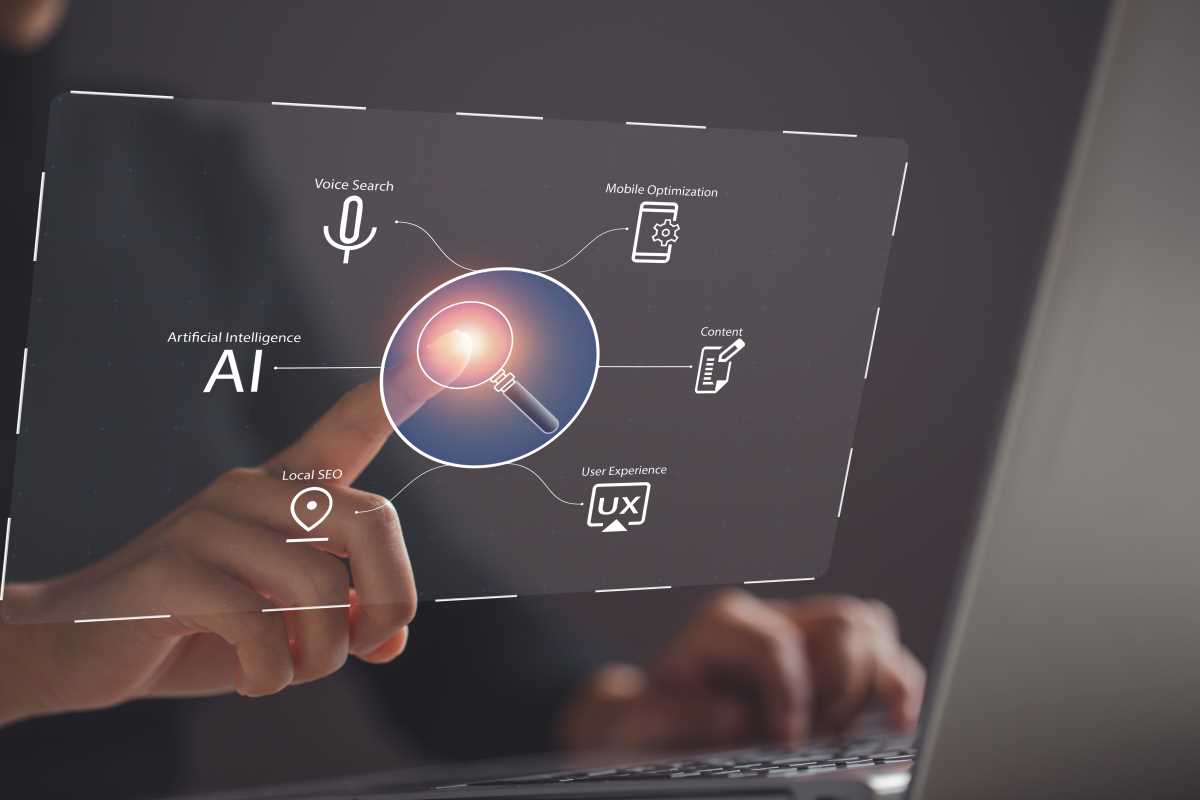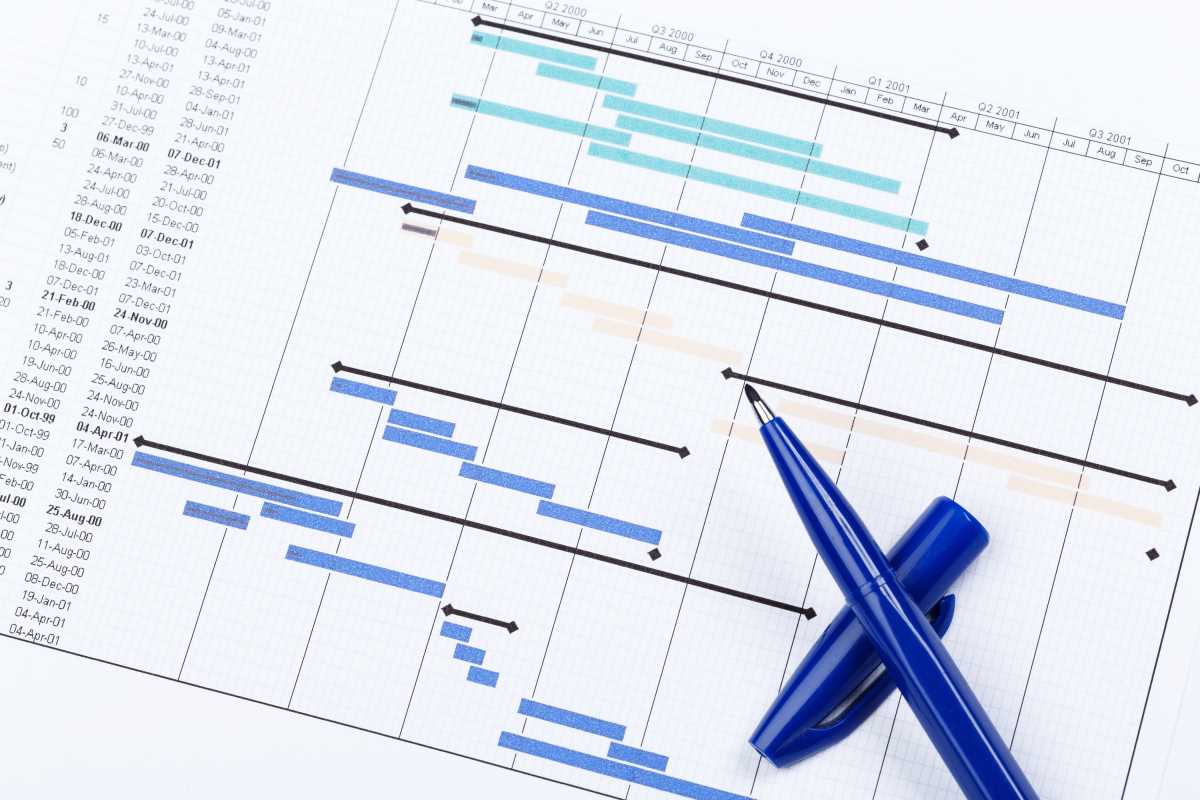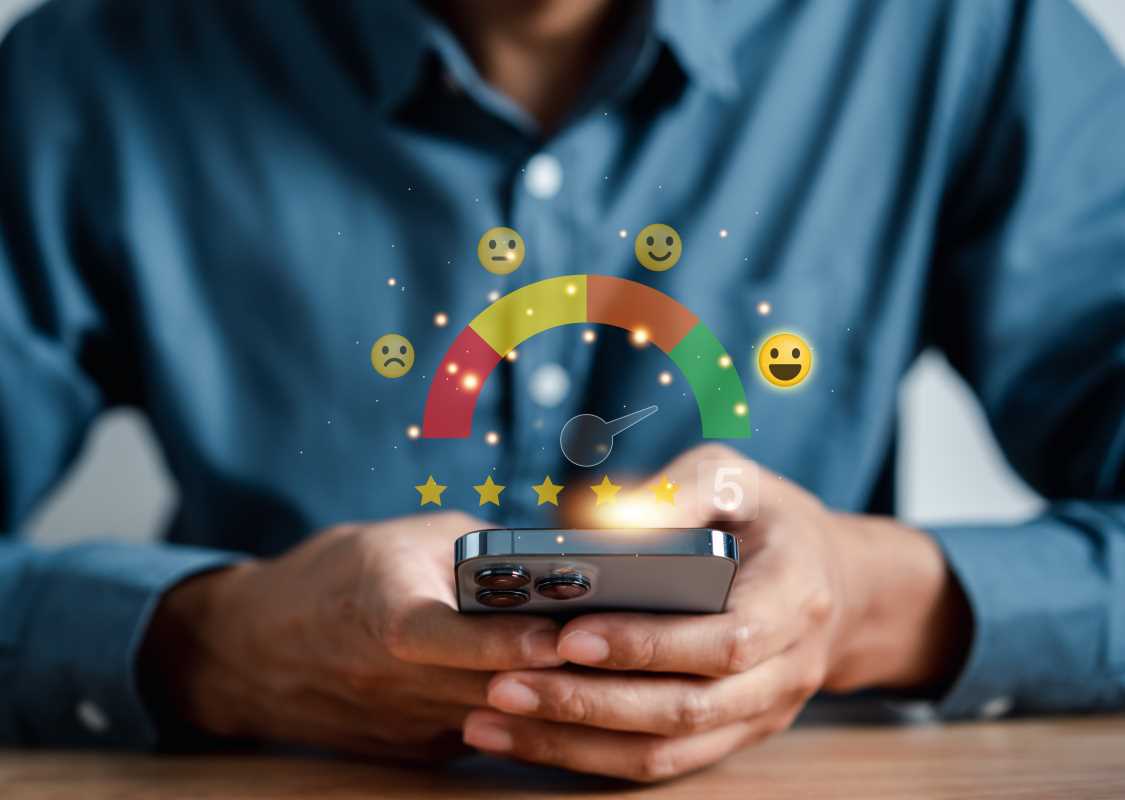When you think about getting more visitors to your website through search engines, your mind probably jumps straight to keywords, blog posts, and backlinks. These are all critical pieces of the puzzle, but there’s a powerful, often overlooked, source of traffic hiding in plain sight: your images. Every day, millions of people use Google Images and other visual search engines to find ideas, products, and information. If your website's images aren't optimized, you're missing out on a huge opportunity. Image search optimization, or image SEO, is the process of making your pictures easily discoverable by search engines. It’s not just about making your site look good; it's about turning every image into a potential doorway for new visitors. By treating your images as valuable assets, you can tap into a fresh stream of organic traffic, improve your site's overall visibility, and provide a better experience for your users.
For many website owners, images are just decoration—a way to break up text and add visual appeal. While they certainly do that, their potential goes much deeper. Optimizing your images for search is a strategic move that can deliver significant benefits, boosting both your traffic and your site's overall performance. It’s a key part of a holistic SEO strategy that many competitors neglect.
Tapping into a New Traffic Source
Google Images is one of the world's largest search engines. People use it to find everything from product photos and recipes to DIY instructions and travel inspiration. When your images rank high in these visual searches, they act as clickable thumbnails that lead users directly to your website. This can drive a substantial amount of organic traffic that you would have otherwise missed by focusing only on traditional text-based search results. This is especially true for businesses in visual industries like e-commerce, food, fashion, and travel.
Improving User Experience and Engagement
Nobody likes to wait for a slow-loading website. Large, unoptimized image files are one of the biggest culprits behind slow page speeds. A slow site frustrates visitors and can cause them to leave before they even see your content. Image optimization involves compressing files to reduce their size without sacrificing quality, which leads to faster loading times. A faster website not only makes users happier but also sends a positive signal to search engines like Google, which use page speed as a ranking factor. A better user experience leads to lower bounce rates and higher engagement, which can indirectly boost your rankings.
Enhancing Accessibility
A major component of image SEO is the use of "alt text," or alternative text. This is a short, descriptive phrase that tells search engines and screen readers what an image is about. For visually impaired users who rely on screen readers, alt text is essential for understanding the visual content on a page. By writing descriptive alt text for your images, you make your website more accessible to all users. This isn't just good practice; it's a way to ensure your content reaches the widest possible audience while also giving search engines valuable context.
How to Optimize Your Images for Search Engines
Optimizing your images doesn't require you to be a technical wizard. By following a few straightforward best practices, you can ensure your visual content is working hard to bring you more traffic.
1. Choose the Right File Name
Before you even upload an image to your website, give it a descriptive file name. A name like IMG_8024.jpg tells a search engine nothing. A name like homemade-chocolate-chip-cookies-recipe.jpg provides immediate, valuable context. Use keywords that accurately describe the image. Use hyphens to separate words, as this is the standard practice that search engines easily understand. This simple step is your first opportunity to tell Google what your image is about.
2. Write Descriptive Alt Text
As mentioned, alt text is crucial for both accessibility and SEO. Your alt text should be a concise, accurate description of the image. Imagine you are describing the image to someone who can't see it.
- Bad Alt Text: "cookies"
- Good Alt Text: "A plate of freshly baked chocolate chip cookies on a wooden table"
If the image contains text, make sure that text is included in the alt description. The goal is to be descriptive without "keyword stuffing," which is the practice of unnaturally loading the description with keywords. Keep it natural and helpful.
3. Compress Your Images
Page speed is critical. Before uploading any image, you should compress it to reduce its file size. A smaller file size means a faster loading time. There are many free online tools, like TinyPNG or Squoosh, that can significantly reduce an image's file size with minimal loss in quality. Many website platforms, like WordPress, also have plugins (e.g., Smush or ShortPixel) that can automatically compress images as you upload them. Aim to keep most image files under 100-150 KB.
4. Select the Correct File Format
The three most common image file formats for the web are JPEG, PNG, and WebP.
- JPEG: This is the best choice for photographs and complex images with many colors. JPEGs can be compressed significantly while still looking great.
- PNG: Use this format for images that require a transparent background, like logos or icons. They are also good for simple graphics with limited colors.
- WebP: This is a modern format developed by Google that offers excellent compression with high quality. WebP images are often smaller than JPEGs and PNGs, making them great for page speed. Most modern browsers support WebP, and it is quickly becoming the recommended format.
5. Create an Image Sitemap
If your website is particularly image-heavy, consider creating an image sitemap. A sitemap is a file that lists all the pages on your site, making it easier for search engines to find and index your content. An image sitemap does the same thing specifically for your images. It gives Google more information about the images on your site and increases the chances that they will be indexed and appear in search results. Many SEO plugins for platforms like WordPress can generate an image sitemap for you.
Actionable Strategies to Grow Traffic with Image Search
Once you have the technical basics down, you can move on to more strategic approaches to leverage your optimized images for growth.
Create Original, High-Quality Images
Stock photos are convenient, but they rarely help you stand out. Original photography, custom infographics, and unique graphics are far more valuable. Search engines favor original content, and users are more likely to engage with and share unique visuals. An eye-catching infographic, for example, not only provides value to your readers but also has the potential to be shared across other websites, earning you valuable backlinks. Investing in quality visual content can have a significant return.
Add Images to Every Piece of Content
Make it a habit to include several relevant, optimized images in every blog post and on every important page of your site. Images break up long blocks of text, making your content more readable and engaging. Each image is another opportunity to rank in image search and provides another piece of context for search engines to understand what your page is about.
Place Images in a Relevant Context
The text surrounding an image helps search engines understand its relevance. Place your images near the related text on the page. For example, if you have an image of a specific product, place it next to the description of that product. Image captions are another great place to add descriptive text and keywords that provide more context for both users and search engines.
Make Your Images Shareable
Encourage visitors to share your images on social media platforms like Pinterest, which is a visual search engine in its own right. You can add social sharing buttons to your images to make this process easy. When your images are shared, it creates social signals and potential backlinks that can further boost your SEO efforts. This is especially effective for highly visual content like recipes, DIY projects, and infographics.
 (Image via
(Image via