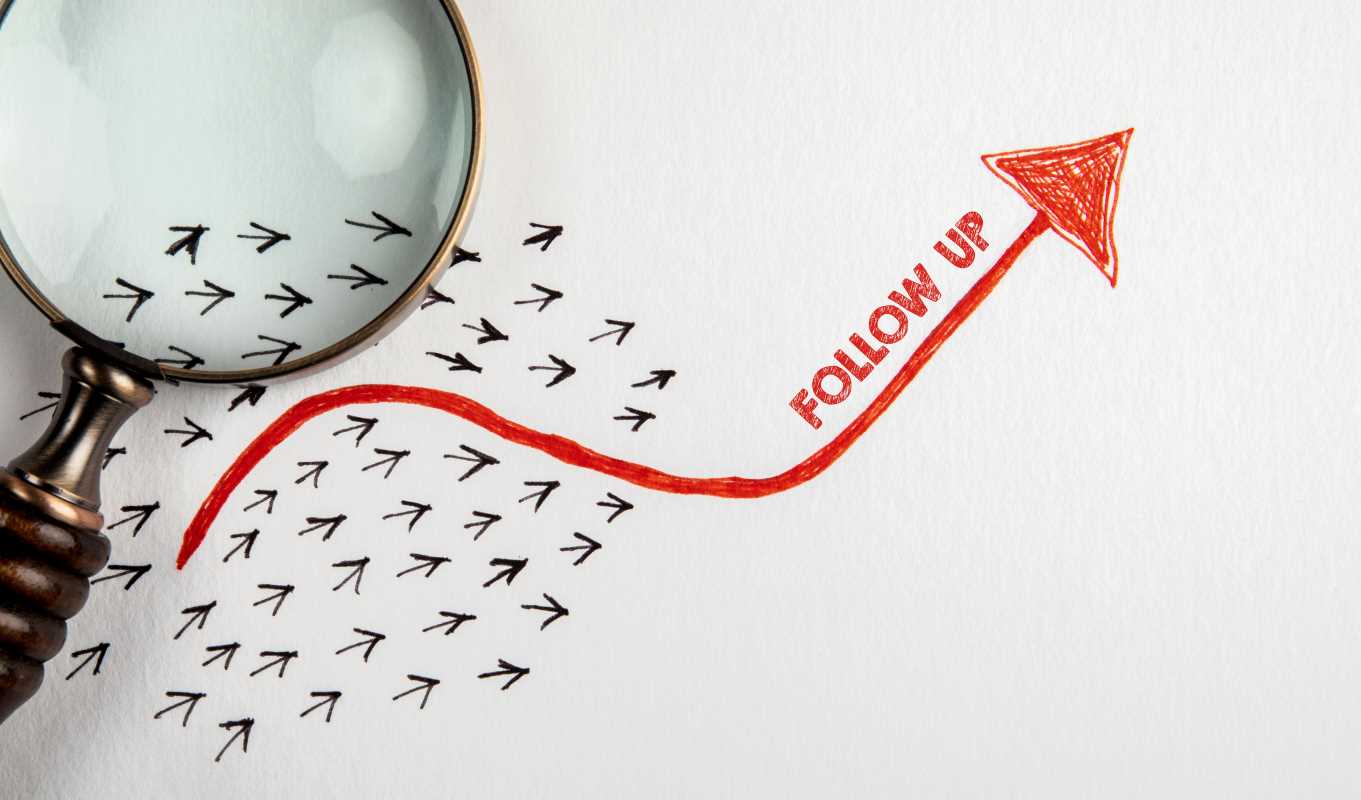We've all been there. You meet someone great at a conference or get a promising business card from a new acquaintance. You tell yourself you'll follow up, but then life gets in the way. Weeks or even months later, you remember the conversation and want to reconnect, but you can't find their information. You search through your email, scroll endlessly through your phone's contact list, and check a stack of miscellaneous business cards on your desk. By the time you find what you’re looking for, if you find it at all, the moment has passed. An unorganized contact list is more than just an inconvenience; it’s a collection of missed opportunities. Keeping your contacts in order isn't about being perfectly neat—it's about creating a reliable system that empowers you to build and maintain meaningful relationships for future outreach.
Messy Contact Lists Hold You Back
Before diving into how to organize your contacts, it’s helpful to understand what happens when you don't. A disorganized system creates friction. Every time you want to find someone, you have to work harder than necessary. This can lead to procrastination, and you might avoid reaching out altogether because the process feels too difficult.
Think of your contacts as a personal library of relationships. If the books are just thrown into a pile on the floor, finding the one you need is a huge chore. But if they are sorted by genre and author, you can grab what you need in seconds. The same principle applies to your professional and personal network. An organized system makes it easy to find the right person at the right time, whether you're looking for a job referral, seeking advice, or just wanting to reconnect with an old colleague.
Choosing Your System
The first step to getting organized is deciding where your contacts will live. Juggling a physical business card holder, your phone’s contacts, a spreadsheet, and your email address book is a recipe for chaos. The goal is to create a single source of truth—one central place where all your contact information is stored and updated. There are a few common approaches you can take.
The Simple Spreadsheet
For many people, a straightforward spreadsheet is all that's needed. Tools like Google Sheets or Microsoft Excel are accessible and easy to use. You can create columns for essential information like name, company, job title, email, and phone number. The real power of a spreadsheet comes from customization. You can add columns to note where you met the person, the date of your last interaction, and any personal details that might be helpful to remember, such as shared interests or a conversation topic. This method is free, flexible, and gives you complete control over your data.
Dedicated Contact Management Apps
If you want a more advanced solution, consider a dedicated contact management app or a lightweight Customer Relationship Management (CRM) tool. Many of these are designed specifically for individuals and small businesses. Apps like Contacts+ or folk can sync with your email and social media accounts, automatically pulling in information and reducing manual data entry. They often include features for setting reminders to follow up, tagging contacts into groups, and keeping detailed notes on your interactions. While some of these tools have a cost, they can save you a significant amount of time.
Tagging and Grouping
Once you've chosen your system, the next secret is to categorize your contacts effectively. Simply having a long, alphabetized list isn't much better than a messy pile of cards. You need a way to sort and filter your network based on your specific needs. This is where tagging and grouping come in.
A "tag" is just a label you apply to a contact to describe them in a certain way. You can use as many tags as you need. This practice allows you to quickly pull up specific segments of your network. Here are some useful categories for tags:
- Relationship: (e.g., "Colleague," "Friend," "Mentor," "Client")
- Source: (e.g., "Conference2024," "LinkedIn," "Intro-from-Jane")
- Industry: (e.g., "Tech," "Healthcare," "Marketing")
- Location: (e.g., "NewYork," "London," "Remote")
- Expertise: (e.g., "Web-Design," "Public-Speaking," "Financial-Planning")
Imagine you're traveling to New York next month and want to reconnect with people there. If you've tagged your contacts by location, you can filter for everyone with the "NewYork" tag in seconds. Or, if you need advice on a web design project, you can pull up everyone tagged with "Web-Design." This simple habit transforms your contact list from a passive directory into an active, searchable database.
Make Note-Taking a Habit
Our memories are not as reliable as we'd like to think. You might have a great conversation with someone, but a week later, the important details start to fade. This is why taking notes is a non-negotiable part of organizing your contacts.
After you meet someone new or have a significant interaction, take two minutes to jot down a few notes in your contact management system. What did you talk about? Did they mention their family, a hobby, or a specific professional challenge they're facing? These details are gold for future outreach.
Instead of sending a generic "Hope you're doing well" email, you can send a personalized message like, "Hope you're doing well! The last time we spoke, you mentioned you were training for a marathon. How did it go?" This level of personalization shows you were listening and that you care, which makes your outreach far more effective and memorable.
 (Image via
(Image via